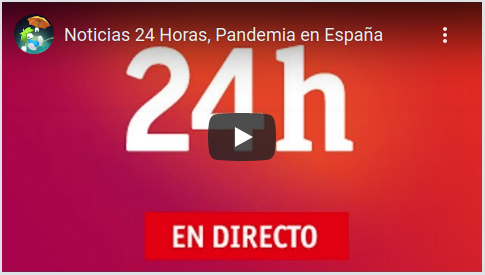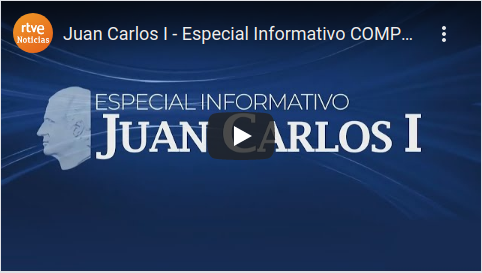
Explore and navigate the video in a more intuitive way
uPlayer has been created under the paradigm of offering a more intuitive navigation using the semantic information of the video. Through an audiovisual analysis, we segment the video and extract all the relevant meta-information with the sole purpose of improving interpretation and navigation within the video.
Smart Navigation
Use the semantic information of the video to navigate in a more intuitive way through its scenes, chapters or news depending on the type of content.
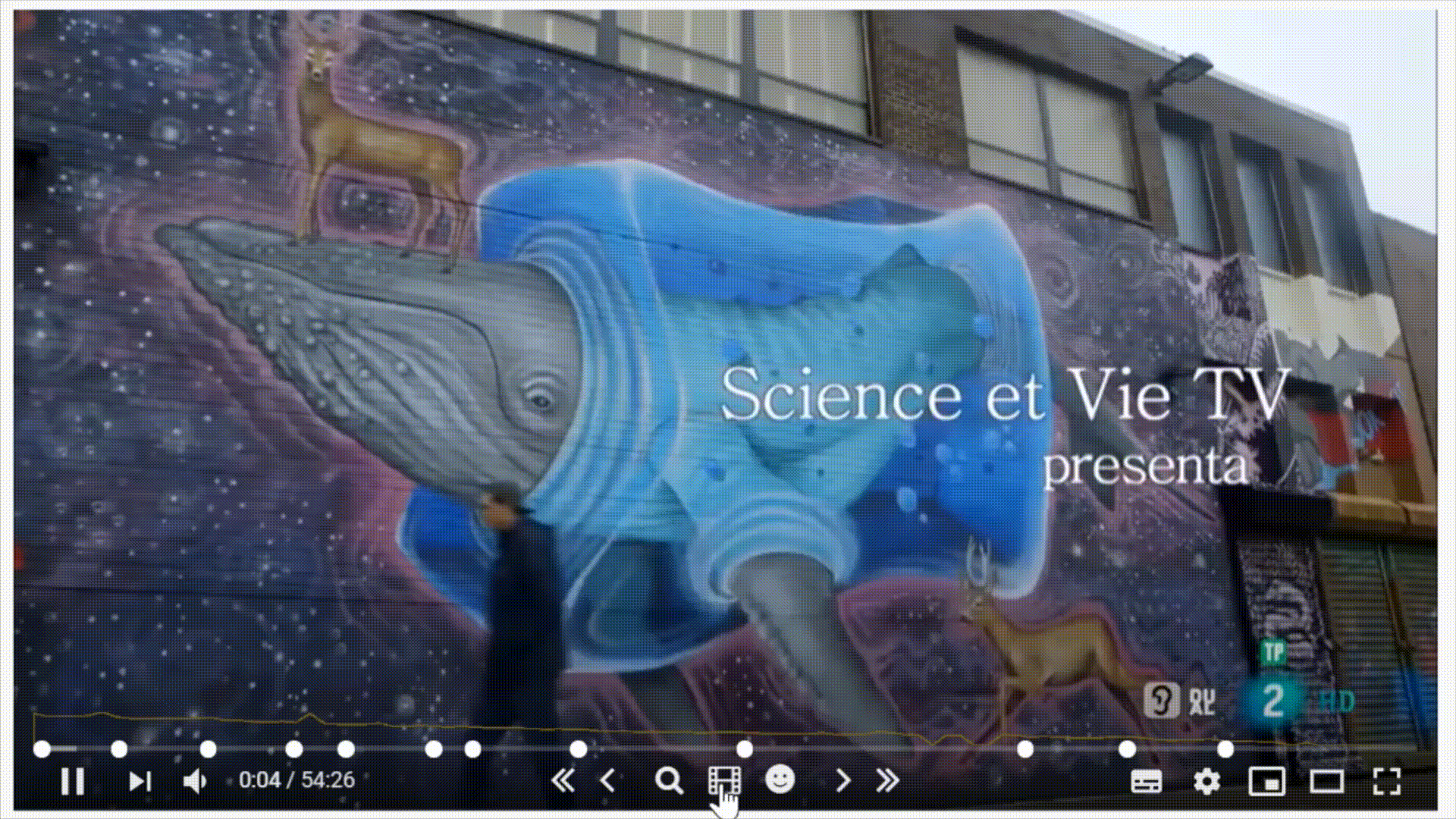
Face Identifier
Automatically recognizes the faces of the most relevant people in a video's scene: actors, politicians, athletes, singers and others. In addition, we offer you the possibility of adding any person to our database so that they can be recognized in future videos.
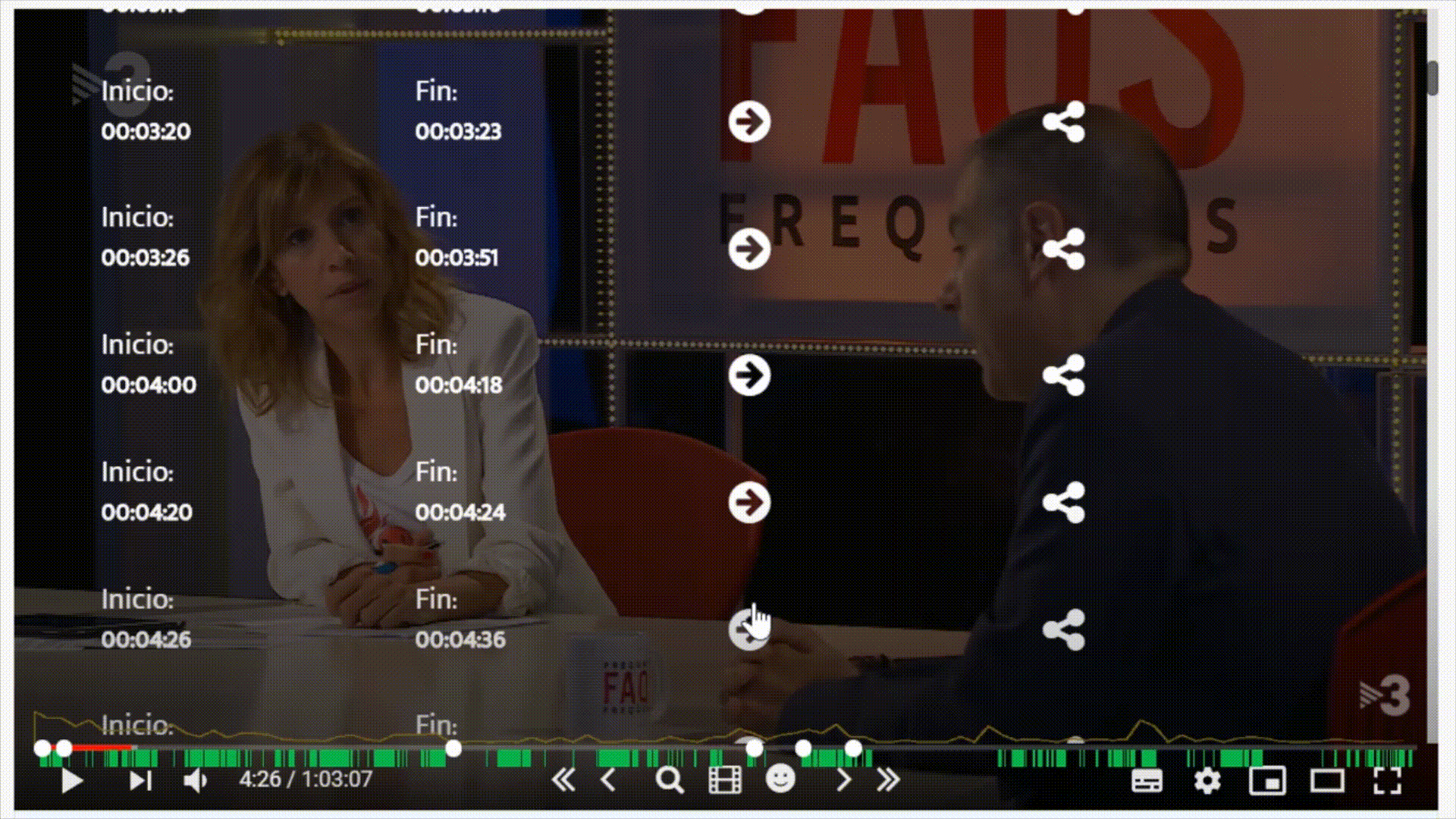
Sematinc Search
Find the metadata of interest and its distribution within the video. This tool offers you smoother navigation and a deeper understanding of what is happening in the video.
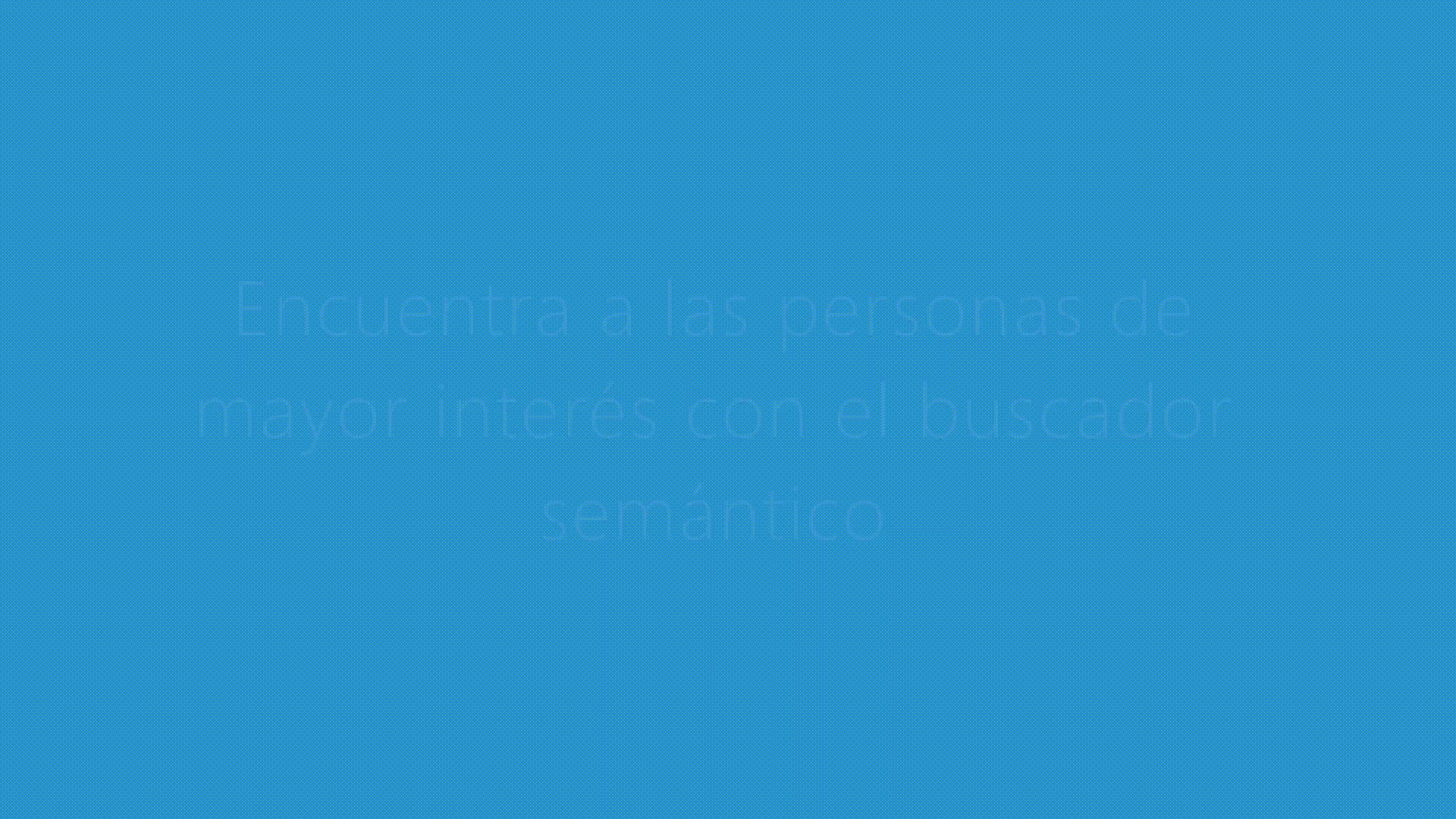
Share parts of the video
Select the most relevant scenes or moments to create short videos, summaries or trailers that you can share on your social networks.
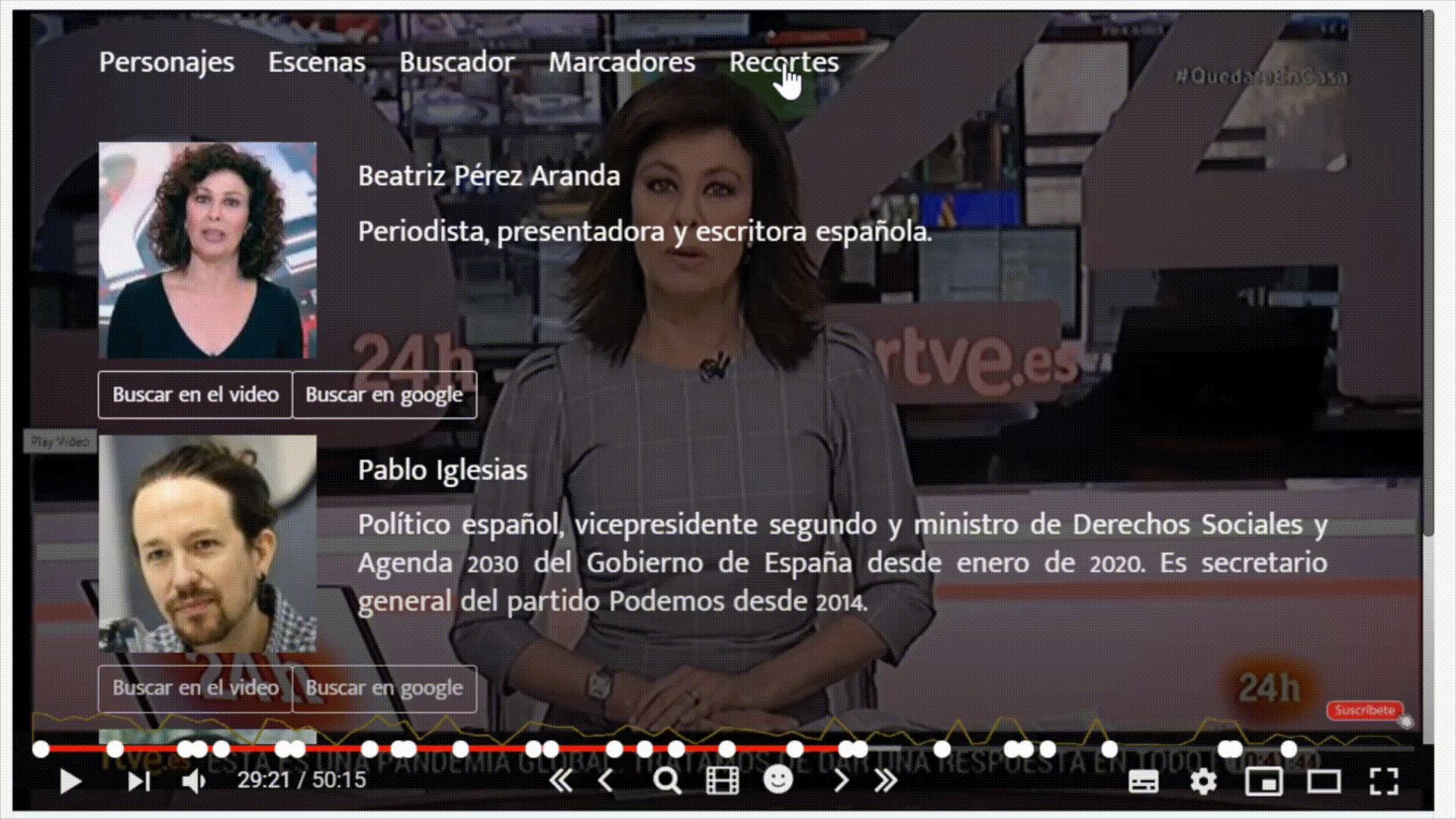
Examples of analyzed videos
Click on the videos once you have installed uPlayer to see some practical examples.
Contact Us
Feel free to contact us to try out our solution or to share new ideas. Just send us the following form and we will get back to you as soon as possible!